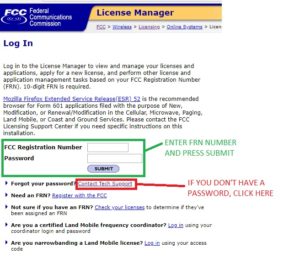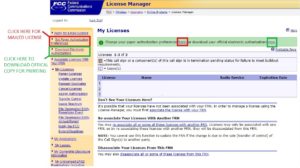If you have an FRN but have never logged into the FCC’s ULS, you will need to do a password reset in order to obtain a password. Once you obtain a password, log into the FCC’s ULS
Once you are logged in, there are two options on the main page. Please click on “Set Paper Authorization Preferences” (In Red)
Please select “YES” to receive Paper Authorization. Don’t forget to hit the obround button labled “SAVE”
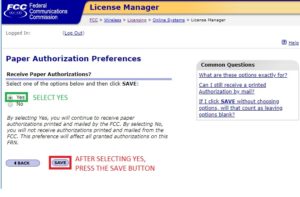
If done correctly and depending on your internet browsing software, you should have a popup message stating that it’s been saved.
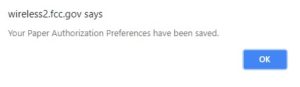
Please note this applies to any future transactions. The FCC will not mail you a copy of your license. The FCC will mail a copy if there is any modification, renewals, upgrades or vanities associated with the FRN.
If you have an FRN and you have not tested, it’s possible to receive an Official paper license from the FCC. It’s suggested that you promptly sign it and make photo copies of the signed license.